-
Write something in the document below!
- There is at least one public document in every node in the Agora. Whatever you write in it will be integrated and made available for the next visitor to read and edit.
- Write to the Agora from social media.
-
Sign up as a full Agora user.
- As a full user you will be able to contribute your personal notes and resources directly to this knowledge commons. Some setup required :)
Wikilink
-
A wikilink looks like this: [[wikilink]]. They are text surrounded by two square brackets.
- Not to be confused with an [[ECMAScript internal property]], which is also surrounded by doubel brackets :)
-
Wikilinks come, wait for it, from [[wiki]]s :) But they need not be limited only to things we usually think of as wikis.
- You could use [[wikilinks everywhere]].
- You can think of the Agora as a sort of distributed wiki, although users in this particular kind of wiki volunteer individual contributions instead of editing common pages (for now).
-
Wikilinks are the heart of this [[agora]].
-
[[wikilink]] resolves to
node/wikilinkin an [[agora]]. - When needed [[slugify]] rules are applied.
- Wikilinks are great because they allow for very easy linking: you just [[link it as you go along]], then the link either works (because someone wrote that node/article/resource already) or you can click through and backfill it. I call this procedure link-driven writing.
- Whenever there is more than one [[node]] with a given wikilink in an Agora (typical use case: notes kept on a certain topic by different users), the Agora will surface all of them when resolving the wikilink in question. Example: [[README]].
-
[[wikilink]] resolves to
- [[pull]] [[wikilinks]] [[wikilinks everywhere]]
wikilink dumping
- Whenever [[wikilinks everywhere]] goes into action, it can optionally dump seen wikilinks and the URL they were seen at for the user.
<link rel="stylesheet" href="https://doc.anagora.org/css/center.css">
<div class="container-fluid text-center">
<div class="vertical-center-row">
<h1>500 Internal Error <small>wtf.</small></h1>
</div>
</div>
Wikilinked Tools
- [[pull]] [[wikilinking tools]]
- [[pull]] [[tiddlyroam]]
Wikilinking Tools
Feel free to use [[[[backlinks]]]], [[wikilinks]], [[edges]], [[multilinks]], or [[whatever the fuck you want to call it]] anywhere when talking to me in reference to something on the [[anagora]] or otherwise, my browser will resolve wikilinks in the default order, aside from duckduckgo as the 3rd step for unprefixed.
What?! [[Wikilinks Everywhere]], enjoy 🥰!
Wikilinks
- a [[list]].
-
a [[thing]].
- I'm excited about [[wikilinks everywhere]].
-
[[vera]] suggested we rename these. Some brainstorming follows
- [[neil]] [[hyphalinks]]
- [[multilinks]]: as they are unlike regular links in that they can point to many different places -- which particular URL they resolve to depends on the user clicking them.
- [[querylinks]] ([[qlinks]]?): as they essentially behave as queries in the agora. queries return relevant subnodes/resources.
-
[[nodelinks]] as they map to nodes in the agora.
- [[edges]]?
- https://twitter.com/flancian/status/1437079541860769803
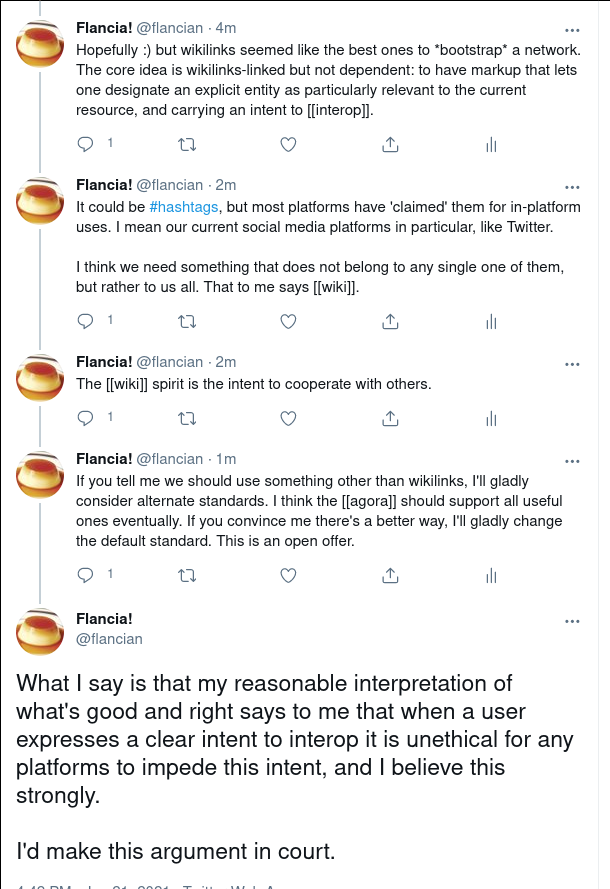
wikilinks
-
im also tempted to rebrand wikilinks
- it's kinda a weird word
- it's not the selling point for people to join the [[agora]] I thought it was going to be
- wikilinks are cool, I just feel like they need a cooler name
-
potential alternative names
- netlinks
Developed by [[@evan]] Boehs, [[unlicense]]d, powered by [[flancia]]
Wikilinks everywhere is a chrome extension that brings [[wikilinks]], and through it the [[internet]], to life. It can be installed on a large number of browsers and services, and will intelligently determine where [[broken]] wikilinks should go to based on your settings.
Sources
You can order or disable any of these sources at will. When a wikilink (regardless of if it is properly linked already) is detected the extension will go through these sources in that order you provided. The default order is explained below.
Options
Global
-
Error codes:
- Comma separated HTTP status codes
- Supports
nxx - Default:
4xx, 5xx
Source specific
-
Ignore errors
- Checkbox
- Should error cases be ignored?
- Default: Unchecked
Actual sources
Note: The last source is the catchall, no matter what it will ignore errors and faithfully complete the link. This means do nothing has importance. Don't remove or reorder
Existing
If a existing link is already present do nothing
Note: the only difference between the existing source and others is it changes nothing in the browser. By default, if the existing link resolves to
global.error, it will move on to the sources below and consider replacing it with them
Note: this might have made no sense. Don't mess with it, probably, it exists for a reason
Prefix
Things like WP:link for wikipedia, or AG:link for [[anagora]], the schema looks like PREFIX:page.
Options
-
Prefixes
-
A table of prefixes and the corresponding url
- use
{page}to have the provided back link, so with theWPprefix the url would bewikipedia.org/wiki/{page}/ - DON'T INCLUDE THE
:IN THE PREFIX
- use
-
A table of prefixes and the corresponding url
[[IWLEP]]
The user's [[IWLEP]] rules. See the IWLEP page for that config, but it is it looks a lot like your config, instead made by the author of the backlink. Don't worry, it can't be faked *unless the user gets hacked but lots worse things could happen.
Unprefixed
Iterates through all the listed urls in your order until one does not error, or all error.
{page} is the value between the brackets
Options
-
List
-
Default:
wikipedia.org/wiki/{page}/anogora.org/{page}/
-
Default:
Nothing
What does it say on the tin?
Concerns
Bandwidth
We use an extraordinarily large amount of bandwidth, and there is not much that we can do. That being said, the whole web is obese so I highly doubt we end up using more than 0.2 of the bandwidth of a standard blog (~1Kb a page so ~15kb a wikilink so ~150kb a page). Below is what we tried
✔️ Request methods
There is no STATUS request so we had to make due with HEAD. This will only fetch the part of the website that has the page name and useful information. It does not get the page contents, saving bucket loads of bandwidth.
👷♀️ Local catch
Once implemented we will store the last 1000 pages we checked, so if a wikilink is frequencintly used it will only be loaded once
❌ Catch server
This means storing the status code of every website we checked. I don't really like the idea of storing personal information like that.
Ratelimits
By
Browsers
- Powercord 🔌 (Discord) Plugin
- Chrome
- FireFox 🔥🦊
-
A [[project]]. [[open source]].
-
The [[goal]] is to make [[wikilinks]] work everywhere on the internet.
- A [[wikilink]] is any entity or phrase surrounded by two square brackets.
-
[[wikilinks]] can be [[lazily resolved]] in a user chosen [[context]].
- Default context: an [[agora]] of the user's choice.
- It has a [[browser extension]] component.
-
It has a [[social network]] component.
- People could start using [[wikilinks]] on any platform that supports user generated [[content]] online, social networks being likely the most popular interfaces.
- For the purpose of connecting to such platforms we'd like to develop an [[agora bridge]].
- [[go]] https://docs.google.com/document/d/1h2kSuh7TntPj_XZ7BnLPDwtwshq7skzF3BIYwLgVquA/edit#
- [[chat]] https://app.element.io/#/room/#wikilinks:matrix.org
- [[tweet]] https://twitter.com/flancian/status/1337835415215202308
- See also [[agora rfcs]], in particular 0 and 2.
-
The [[goal]] is to make [[wikilinks]] work everywhere on the internet.
[[2021-04-14]]
The plan is to get in at least two pomodoros in this to advance it somehow in the direction of a prototype. Will try to build on [[agora ext]].
Wikilinks everywhere
[[wikilinks]]
<link rel="stylesheet" href="https://doc.anagora.org/css/center.css">
<div class="container-fluid text-center">
<div class="vertical-center-row">
<h1>500 Internal Error <small>wtf.</small></h1>
</div>
</div>
wikilinks vs tags
wikilinks which are phrases
[[Agora]] has this idea of having [[wikilinks everywhere]]. And they actually write them everywhere.
The basic idea is as follow. Surround words with square brackets (as you would in marked up text) in places where you are not supposed to, like social networks. Look at [[all the toots by @flancian]] and how he surrounds every second word with them. You gotta follow the links somehow. You can copy and paste them to Agora, or you can get [[an extension]] for your browser.
= My implementation I don't use Firefox, so gotta make something up. I did this in ten minutes. The workflow is as follows:
*. Select text anywhere *. Press the hotkey (one key hotkey would be perfect) or select the action from the context menu *. An An [[Agora]] hypha with such name will be opened in a browser
If you have a Mac, you can recreate it by following these steps:
*. Open Automator. On Monterey, it is replaces with something else. Dunno, open the replacement. *. Create a new document. Type = //Service// | //Быстрое действие//. *. Make the service accept text from any program somewhere in the dropdowns above. It's the default option afaik. *. Add shell element. Find it in the menu to left. In Russian, it's called //Запустить shell-скрипт//, in English it might be called //Execute shell script//. *. Paste this code: {
HYPHA_NAME="$(cat /dev/stdin | sed -e's/.*\[\[//' -e's/\]\].*//' -e's/ /-/g')"
URL="https://anagora.org/$HYPHA_NAME"
open "$URL"
} *. Save.
Now, this service shall be available in both context menu and menu bar whenever you //select// text. You might also want to bind it to a hotkey. It can be done in the hotkey settings. You service shall appear there somewhere. I've bound the service to ⌘§.
Test it on the text below. [[https://anagora.org/melanocarpa]] should be opened:
[[melanocarpa]]
= Possible X11 implementation Just links and ideas for a possible implementor:
=> https://stackoverflow.com/questions/3983354/getting-selected-text-in-current-window | Get selected text like that => https://wiki.archlinux.org/title/Xbindkeys | Bind hotkeys with xbindkeys or whatever
And replace open with xdg-open.
- public document at doc.anagora.org/wikilink-|-front-facing-text
- video call at meet.jit.si/wikilink-|-front-facing-text